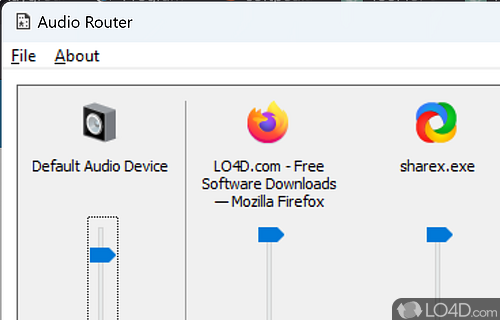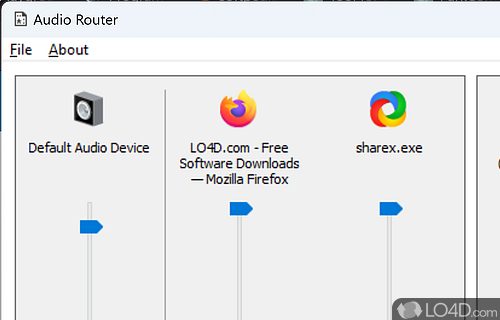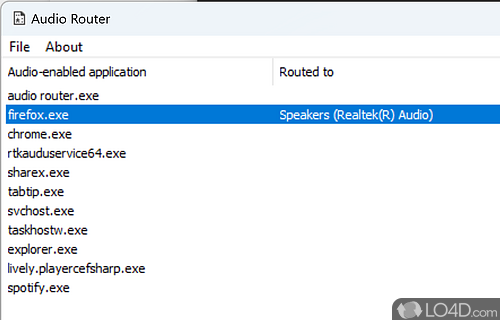Easily re-route audio output to a device of your specification.
If you're an audiophile looking to take control of your audio routing, then look no further than Audio Router. With this intuitive app, you can effortlessly route your audio from one device to another, seamlessly transitioning from your speaker to your headphones or other devices of your choosing.
Re-route your audio playback to multiple devices
Normally, Windows would only send your audio to one of your outputs, but with Audio Router, you'll be able to send your sound to several output devices, even those connected to different sources.
What's more, this open-source app is entirely free, making it an excellent option for those who don't want to shell out for expensive alternatives. While the app may no longer receive regular updates, it still delivers exceptional performance and gets the job done with aplomb.
Simple user interface
Upon launching the app, you'll see all the current applications generating sound, and you'll be able to select which devices will play those sounds, putting you in complete control of your audio.
But what about the UI, you might ask? Well, fear not, my friends, because Audio Router's UI is delightfully simple, with no unnecessary bells or whistles to distract you from your audio routing endeavors. And while you won't find some of the advanced settings that other apps boast, Audio Router offers everything you need to get the job done right.
Unable to minimize to the system tray
Of course, no app is perfect, and one small quibble with Audio Router is that you can't minimize the application to the system tray. However, with a bit of practice, you'll soon learn to work around this minor inconvenience.
The verdict
In conclusion, Audio Router is an excellent app that allows you to redirect audio to different devices simultaneously, making it the perfect tool for audiophiles who demand complete control over their audio routing.
Features of Audio Router
- Advanced: Configure audio sample rates and bit rates.
- Audio Effects: Apply effects such as pitch shift, echo and more.
- Audio Format: Supports WAV, MP3, AAC, AIFF and more.
- Audio Visualizer: See audio signals in real-time.
- Automation: Set rules for automatically routing audio.
- High Quality: Low latency audio playback.
- Hotkeys: Assign hotkeys for quick audio routing.
- Multi-Channel: Route up to 8-channel audio.
- Multi-Device: Connect multiple audio devices simultaneously.
- Mute: Mute audio devices with a single click.
- Real-Time: Instant playback and routing of audio.
- Redirection: Route audio from any application to any device.
- Speedy: Quick switching between audio devices.
- Volume Control: Adjust volume of audio devices independently.
Compatibility and License
Audio Router is a free application released under the GPLv3 license on Windows from drivers. With software released under the open source GPLv3 license, anybody can download, install, run and distribute the software with little in terms of restrictions. The latest version we have is 0.10.2 and is available to download here.
audiorouterdev accepts donations for the continued development of this free software.
Is Audio Router for Windows 10 or Windows 11?
Yes. It can run on a PC with Windows 11 or Windows 10. Previous versions of the OS shouldn't be a problem with Windows 8 and Windows 7 having been tested. It comes in both 32-bit and 64-bit downloads.
Filed under:
- Audio Router Download
- Free Drivers
- Open source and GPL software
- Sound Routing Software
- Software for Windows 11